Please visit Marketing Land for the full article.
Source Marketing Land - Internet Marketing News, Strategies & Tips https://ift.tt/3hCVuUJ
With the COVID-19 pandemic limiting travel and crowded in-person gatherings, virtual conferences and events have replaced their in-person counterparts. Rather than these disruptions slowing planning down, it seems like there are more events than ever, between webinars and launch events and industry conferences.
Because of how common these virtual events are now, preparation and an established strategy are key to standing out from the crowd. Virtual events are not a new concept. Direct-to-consumer businesses often have digital-only product launches and social media features only make these easier and easier.
If you’re hosting a virtual conference or event for the first time, arm yourself with these tips for a successful experience.
A good deal of in-person events can be converted to digital experiences as long as you put in the necessary planning ahead of time. Industry conferences that are heavy with presentations and speakers work in a virtual setting but you’ll also have to give some thought to how the usual networking piece of an in-person event will work virtually. People go to these types of events partially for impromptu conversations and satellite networking events that arise.
Beyond industry conferences, we’ve seen plenty of examples of virtual events including festivals, concerts, product launches, company gatherings and even happy hours. There’s a virtual alternative available for almost every type of event out there.
Just because it’s a virtual event now doesn’t mean you can throw out your budget. Yes, you’ll be able to save on the printing, in-person tech support, venue reservation and signage but don’t scratch out marketing entirely. Virtual events do have a lower overhead than in-person ones but the more activity and attendance you have, the more you’ll need to budget for, especially for the supporting technology.
Replacing an event venue is the software or app you’ll use to host the event. The number of participants, both speakers and attendees, and your desired level of interaction will determine the type of management platform you’ll use. Some events have taken place entirely on Instagram Live while others are pre-recorded videos that are released at scheduled times.
Sponsorship is a major part of event planning so if you want to still send swag out or host virtual happy hours, be sure to tweak your sponsorship plan to what a virtual event might need. That in-person store that was going to be at the event? It can now be an online dropship store with special deals or offerings for attendees..
Other budgeting items you’ll need to consider that are related to virtual events include: heavy social media promotion, live captioning, comment moderation and hosting videos and documents after the event is over. Smaller events like webinars and all-day live streaming won’t need all of these, so review what you should prioritize and what you can cut from your budget.
Deciding on your schedule and heading to talks you don’t want to miss are important parts of a conference. The benefit of a virtual event is that you’re usually able to watch talks that you miss. But then, what’s the point of attending if you’ll just be able to watch later? Beef up your events and make them more appealing to live attendees with fun live streams, virtual breakout rooms or discussion chats and other interactive material.
Prerecorded videos let your speakers off the hook for any technology issues and also allow for editing if needed. At the end of each of their sessions, you can have the speakers join in either on a live video or in the chatroom to answer questions, just like in an in-person event.

The California Academy of Sciences used to have a weekly NightLive event. Each event had a topic and included relevant speakers and demonstrations. During the pandemic, the museum converted these weekly events into Virtual NightLife and NightSchool, which are both live streaming events that mirror their in-person ones. Having these on Facebook Live encourages comments and also saves the video for future participants to watch.
Livestreams, whether on Facebook Live, Instagram or another streaming platform, are a lot more interactive for everyone and a value-add if attendees need to pay to attend.
Mixing the two types of videos up in one event makes it fun and memorable, overcoming the staleness factor that strictly prerecorded videos can have.
For an entirely virtual event, make sure your speakers are fully prepared. Larger events should do test runs for internet speed, comfort level with the technology and mic checks. Livestreaming and using whichever event platform you choose might be a new experience for your speakers so it’s best to prepare them for what they might encounter. Will they be required to moderate the comments themselves? Do they need to share their screen for a slide presentation?
Some common scenarios to prepare for include:
Lastly, speakers are another source of promotion for your event. You want them to advertise their talk so their current audience will feel like the event is worth attending. To make this easier on speakers, prepare several promotional materials in ideal social media sizes and suggested captions. This way, all they have to do is schedule the content and paste in the captions.
Whether it’s a large industry conference or a single topic live stream, you need to effectively communicate what attendees should expect. It stinks to set aside time to attend an event only to realize that the topic is too broad or geared for a different audience. Be clear in what the event is and who it is for. How does it stand out from all the other virtual events out there?
If you’re converting an in-person event to virtual, then you should talk about how the major features will look online. What does a welcome reception and keynote speaker portion look like for attendees? Just like any event, publish a schedule. Let them know if it’s prerecorded, if comments are available, if the presentation will be saved and what interaction will look like. Will attendee videos be on or off? Are hashtags available so live-tweeting or supplementary Twitter chats are possible?
The #ComicConAtHome watch parties powered by @Scener continue with today’s featured watch party, ‘Battle Beyond the Stars’ at 6pm PT / 9pm ET. Join your fellow Con-goers in watch parties all throughout the day! See the full watch party schedule here: https://t.co/XtL6Wt1keb. pic.twitter.com/ovOauK5ozc
— San Diego Comic-Con (@Comic_Con) July 24, 2020
Comic-Con, an event that has historically attracted more than 130,000 attendees, went all virtual in 2020. To replicate the in-person experience, the event scheduled competitions, plenty of talks, an online exhibit hall, watch parties and more.
Make it very easy for attendees to build an event schedule and have the right links to head to when it’s time to attend. If an event platform is being used, send out guides on how to use it and if downloads are necessary. Accessibility features like live captioning and translations should also be taken into consideration. With a virtual event, you have the option of expanding your attendance base and effectively generating more potential leads and meaningful engagement. Those who couldn’t travel to the event can now attend the virtual one.
Lastly, set aside networking time, especially if it’s an industry conference that usually has this component. Sponsor-hosted happy hours, one-on-one speed conversations and topical breakout rooms are ways to encourage networking. For whichever platform you decide to host the event on, encourage attendees to fully fill out their profile so they can more easily connect with industry colleagues.
Marketing, especially on social media, will be a big portion of your preparation. Paying for social media ads are a must-have for digital events but don’t forget about event landing pages and newsletter sends. Events like Sprout Sessions Digital 2020 have a full promotional schedule that starts before the event. The effort doesn’t end with the day of the event either–virtual events supply plenty of opportunity to repurpose livestream and digital content for weeks after the fact.
Luckily for you, virtual events make it easy to track your ROI. Between social media listening, keyword and tag analytics reports and digital advertising analytics, you’re set on knowing how well your campaign is performing.
#MozCon Virtual featured some of the top industry leaders in PR. @ShannonMcGuirk_ challenged the desire for virality over consistency in her presentation about digital PR campaigns.
Purchase the #MozCon video bundle today & watch Shannon's presentation:https://t.co/nRhoeHscBR pic.twitter.com/fMN8fwJYg7
— Moz (@Moz) August 18, 2020
MozCon, an in-person event, went digital in 2020. The landing page is clear in what attendees can expect from the virtual aspect. Even better, their post-event promotion includes a paid video bundle that you can purchase if you missed out on attending.
Hosting virtual events that have video sessions means you now have a treasure trove of content available to you. Repurpose the content into other formats like podcast episodes, quote graphics and longform articles.
After the event is over, thank everyone involved and use followup surveys to understand what you can work on for next time. These survey results can also become testimonials for next year’s event promotion.
Planning and preparation are pillars of hosting a successful virtual conference or event. When everyone involved–speakers, attendees, moderators–know what to expect and how to participate, it makes for a much smoother experience. Virtual events have the benefit of being lower cost, wider audience attendance and easy to track analytics but it doesn’t mean you should skimp on other necessary items.
The field of virtual events is getting more crowded by the year so you need to effectively communicate why yours is the one to attend and not the others. Extra features like live streams and live Q&As will increase attendee participation.
Excited to host your own virtual conference or event but need some inspiration? Use social listening to see what topical gaps can be filled.
This post 5 Tips for hosting a successful virtual conference or event originally appeared on Sprout Social.
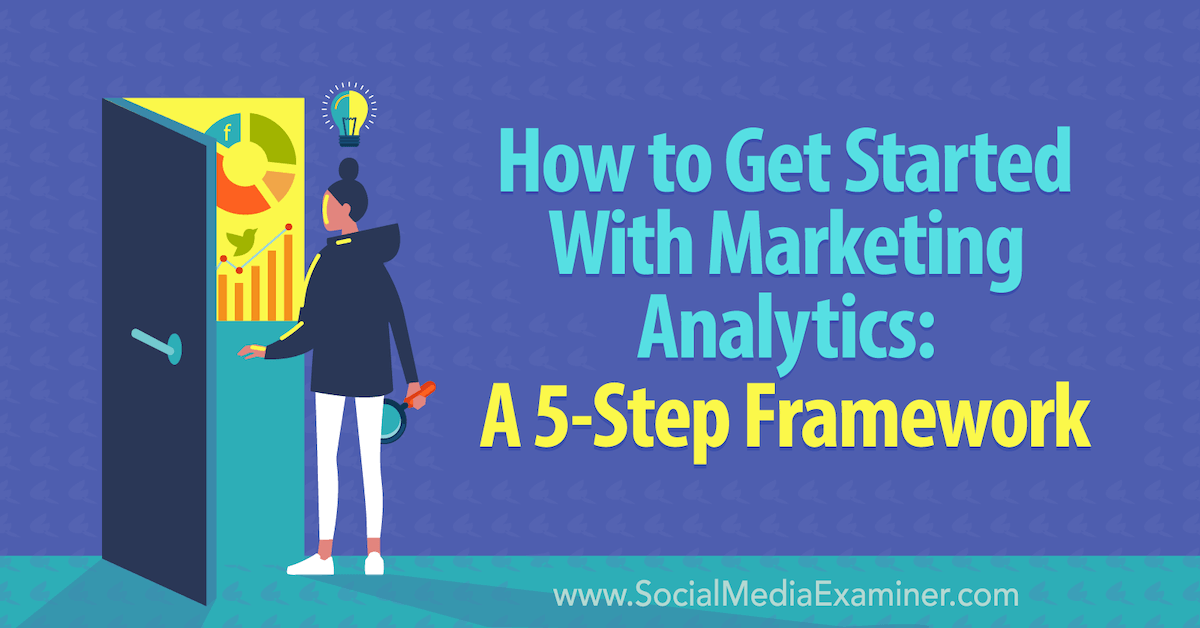
Want to better understand if your marketing is working? Need to do more with marketing analytics? In this article, you’ll discover a five-step framework for marketing analysis. You’ll also learn how to plan and build systems that deliver key insights so you can effectively forecast and optimize your marketing efforts. #1: Set Up a Framework […]
The post How to Get Started With Marketing Analytics: A 5-Step Framework appeared first on Social Media Examiner | Social Media Marketing.

Thinking of using webinars to sell your products and services? Wondering how to promote and conduct your webinars to maximize participation and sales? To explore marketing with webinars, I interview Amy Porterfield on the Social Media Marketing Podcast. Amy, an expert on webinars and course creation, is the host of the Online Marketing Made Easy […]
The post Webinar Marketing Strategy: A Proven Path to More Sales appeared first on Social Media Examiner | Social Media Marketing.
...
The post How has COVID-19 Shifted Digital Marketing? appeared first on Search Engine People Blog.
Consumers play a major role in shaping the public perception of brands, influencing their actions and holding them accountable—and it’s a double-edged sword for brands. On the one hand, a vocal audience can help brands shape their offerings and content. On the other hand, a brand misstep can be costly.
Over the last several years, call-out culture has become a pervasive part of social media. Honestly, it’s hard to think the last time there wasn’t a trending hashtag to boycott a brand or public figure.
In 2020, we’ve seen boycotts in response to brands voicing public support for social justice organizations like Black Lives Matter. Conversely, we’ve seen brands get called out for not being vocal enough in the fight for social justice. Brands with out-of-touch ads risk being “cancelled” and even seemingly benign campaigns can trigger waves of criticism.
Take Mr. Peanut, for example. The 104-year-old anthropomorphic legume met its fiery death in an advertisement ahead of the brand’s Super Bowl LIV spot. But the proximity of the ad’s release to Kobe Bryant’s death left a bad taste in people’s mouths, forcing Planters to apologize and pause all campaign promotions. Just over seven months later, Peanut Jr., the evolved version of Baby Nut who was born from the ashes of Mr. Peanut, celebrated it’s 21st birthday, to the shock and confusion of consumers on social. While some fans “shellebrated” the event, some (like me) wished the adorable Baby Nut didn’t age so quickly. Others were so salty that Planters kept pushing the Peanut Jr. storyline even after the initial backpack, that their calls to #BlockMrPeanut began trending.
Why is this still going like im legit wondering like if yall want to write a fan fic go ahead but dont blast it on Twitter
— insane stuff on the internet (@slayerofstrange) August 19, 2020
Mr. Peanut and its parent company, Kraft-Heinz, will emerge unscathed following this rather confusing ad campaign, but other brands that don’t generate billions of dollars in yearly revenue like Kraft-Heinz might be so lucky.
No brand is immune to call-out culture and social media managers may feel part of their job is navigating land mines just waiting to explode. The permanency of what’s said or shared on the internet means there are no take-backs in this day and age. But brands can recover and regain consumer trust. If you find yourself defending your brand after being called out, incorporate the following steps into your social media crisis plan and get back on the road to redemption.
When your brand has been called out, being proactive is essential. Even a single, seemingly small or isolated issue can turn into a flurry of memes, Retweets, comments or a trending hashtag, so it’s important to move quickly and respond ASAP.
Social media managers may be able to address some comments on their own. However, depending on the nature and scale of the issue that’s being called out, you’ll need to involve your public relations team, your boss and your legal team.
Let them know what your audience is saying. Are they demanding action? What are they most concerned or upset about? Consider building a social listening topic centered around the issue at hand to measure sentiment, track the scope of the conversations and provide further insights for your leadership. Listening can ultimately help you shape a public response that directly addresses your audience’s feedback.
If a brand ignores complaints on social, some consumers will try contacting them on another channel—but 35% of consumers will boycott a brand altogether. But a poor response can actually be more damaging than no response at all and increases the chance of consumers boycotting by 43%.
There’s nothing worse than a passive stance, vague language or a “fauxpology.” Suppose a food brand is taking heat for consumers getting sick after eating their products. If that brand leads with “We only source the freshest ingredients and take food safety seriously,” you feel the “but” coming to deflect blame.
Also if your apology includes the word ‘but’ https://t.co/Rhs9uaTv7m
— S (@saixviii) August 23, 2020
As individuals, we’re taught to apologize and own up for our mistakes. As brands, it’s important to do the same, but there are sometimes broader implications. For legal reasons, brands sometimes can’t say outright that they take responsibility online (especially if an accusation hasn’t been verified or needs to be internally investigated). That’s why getting your legal and PR teams involved quickly is essential. However, as the social media manager, you’re the voice of your customers and the person who sees brands get called out on social every day. Bring your recommendations to the table to help your brand develop the most authentic and human response possible.
In some instances, an apology will be the right move. One of the earliest examples of a social media apology that is widely recognized as a proper response came from JetBlue. Back in 2007, the airline had to cancel hundreds of flights due to a massive snowstorm, which left thousands of people stranded. Instead of blaming the weather, the CEO humbly explained the brand’s promise to customers with specific examples of what they were doing to make it right and how they would be prepared, not if, but when they failed next.
If a brand responds well, they stand a chance of winning over consumers who initially shared complaints.

Transparency goes a long way in recovering from a crisis or call-out. In a Sprout Social survey, we found that 89% of people say a business can regain their trust if it admits to a mistake and is transparent about the steps it will take to resolve the issue. Chances that consumers will forgive a mistake are even better if your brand already has a history of being transparent.
While it’s part of a social media manager’s responsibility to help come up with short or long-term solutions, it’s not something you should be doing by yourself. Bring your intimate knowledge of your brand’s audience and insights from their conversations on social to leadership to help determine next steps.
If your ad campaign draws negative attention and is deemed insensitive, you probably need to pull it from circulation. But it’s hard to part ways with creative campaigns that so many people have invested time, money and effort into. If your leadership is hesitant or resistant to remove a campaign from social, but you know your audience wants it gone, make your voice heard. Report comments, sentiment analysis, trending keywords, and other relevant social data to leadership to help them make that final decision to pull a poorly received ad. Not only that, but you can also foreshadow the consequences of leaving that campaign up and running.
If the issue is larger, like your brand being called out for lacking diversity, failing to take a stance on major social movements or fostering a toxic culture, your brand will need to do more than just make a statement on social. In a recent survey on social media activism, we found that people expect real change. There’s little tolerance for performative allyship and more than half of consumers expect brands to announce new initiatives, goals and involvement in industry-wide coalitions.
As the social media manager, you’re responsible for telling the story of your brand’s commitments and sharing details about the progress that’s being made. What consumers want to see most is that your brand is following through on those promises. When brands fail to uphold their commitments on social issues, 42% of consumers will shop elsewhere, 29% will boycott altogether and 19% will continue to share their negative opinions on social. The stakes are high, and you have the power (and social data) to hold your leadership accountable.
Recovering from a brand blunder will not happen overnight, so be patient and persistent in keeping your brand’s promises. Use social listening sentiment analysis to track your recovery over time and continue to inform leadership about insights like spikes in positive or negative sentiment, engagement stats or anything that you believe might derail you from the road to recovery.
But also, be kind to yourself! You may be managing the messages and telling the story, but ultimately, certain decisions are out of your control. If your brand becomes embroiled with more serious scandals, it’s critical to escalate the situation and get someone in leadership involved. If hateful messages come through the inbox, don’t take them personally. Brand crises are a natural accelerant to burnout, so it’s important to rest, recharge and re-engage with the things that make you happiest whenever possible.
Feeling burnt out? Step away.
🎧 Listen to your favorite playlist
👟 Take a walk
🍵 Make yourself a cup of coffee or tea— Sprout Social (@SproutSocial) August 24, 2020
And if your brand is getting boycotted for taking a progressive stance on an issue that you and your company leaders truly believe in, don’t sweat it too much. The consumers that share your values and have big love for your brand will double down on their support for your company. They’ve got your back.
This post Navigating call-out culture: What to do when your brand is in the hot seat originally appeared on Sprout Social.
Gauging interest With such unprecedented circumstances and everyone adapting to the new normal in real-time, getting a sense of how every single member of our team were feeling was essential. On top of the multitude of day-to-day initiatives the team created to keep in regular communication, we ran regular surveys to get first-hand feedback on […]
The post Getting back to the office appeared first on Builtvisible.
When Heroes of the Dorm, a collegiate-level Heroes of the Storm tournament, made its ESPN debut in 2015, the nerd jokes and sarcastic Tweets that followed were pretty much inevitable.
Was there NOTHING scheduled to air on ESPN2? No way a video game tournament was option No. 1, right?
— Tyler Batiste (@TyBatiste) April 27, 2015
ESPN is showing video games so playing 2k15 for days straight in your underwear is now legit
— Desus Nice (@desusnice) April 27, 2015
Fast forward to today, esports is no laughing matter. It’s one of the fastest growing industries worldwide, with an audience of over 500 million viewers and revenue expected to hit $1.1 billion by the end of 2020. By 2023, it’s estimated that 15.5% of internet users will be watching esports events at least once a month. Esports is also a lucrative career for professional gamers and teams; in 2019, the prize pool for The International 9: Dota 2 championship was $33 million. For context, the prize pools for the 2019 NBA Championship and the 2020 PGA Championship were only $22 million and $11 million, respectively.
So, yeah. You could say esports is having a moment.
But despite the rising mainstream popularity of esports, marketing to the esports audience is far from easy. For starters, we’re talking about a fragmented, hyper-social group of consumers who span the globe and have opinions on teams like 100 Thieves, Team Liquid and Evil Geniuses. Fans can sniff out when brand partnerships aren’t in the best interest of the game, like in 2016 when fans questioned the legitimacy of Bud Light’s All-Star program which included nominees who retired from competitive play. Not to mention, the esports space is crowded. There are multiple professional teams, hundreds of annual tournaments and thousands of streamers worldwide.
This is where social—or, more specifically, social data—comes in, as esports marketers look to deepen their understanding of their target audiences and what drives fans loyalty. In this article, we’ll discuss the role social plays in the esports ecosystem and why social data is the key to success for your esports marketing strategy.
When you understand who you’re targeting and why, you can deepen your relationship with fans and reach an entirely new group of gamers. The diehard fans playing Fortnite are not the same people playing NBA 2K—understanding what makes each group unique is key to growing your audience.
With tools like social listening, you can break down your audience by gender and age data, and tailor your strategies accordingly. You can also use listening data to pinpoint where in the world conversations around your game are taking place. League of Legends, for example, predominantly attracts players in Western Europe and Korea, with North America only accounting for 10.8% of their total player pool.
In addition to growing your existing fanbase, you can use listening data to uncover new audiences you might not have thought to reach out to. Within the Sprout listening tool, you can segment social conversations into themes to identify what other interests your target audience may have. Almost half of esports fans are interested in traditional sports like basketball, soccer and motorsports and, in recent months, we’ve seen cross-promotional efforts push traditional sports fans towards esports. NASCAR, for example, pitted its professional drivers against gamers in the first ever iRacing Pro Series and drew more than 1.3 million TV viewers for its March 29 race.
We’ve worked on this since yesterday. Short notice but should be fun! Hope you will check it out! https://t.co/ZhSALR0pw7
— tj majors (@Tjmajors) March 14, 2020
Lastly, identify key streamers with a highly engaged following to help introduce a brand new esports game using listening data. When PlayerUnknown’s Battleground (PUBG) debuted in 2017, the marketing team turned a budget of $0 into one of the most popular stand-alone battle royale games with over 400 million total players worldwide. Instead of reaching out to the most popular streamers, PUBG’s team gave mid-tier streamers exclusive access to the beta version of the game so they could provide feedback and generate hype.
Another popular esports title, Valorant, rolled out a similar strategy for its title launch earlier this year. Instead of paying streamers to promote the game, publisher Riot Games worked with the industry’s top influencers to provide gamers with exclusive viewing access to the beta version. Streamers like Pengu were given beta keys to drop to random viewers in their chats, giving fans who had both a Riot and Twitch account a first look at the game. By the time Valorant officially launched, it had racked up 470 million hours viewed on Twitch and inspired several tournaments around the globe.
Oh yea, heres a DANK photo, smoke main in Siege, Viper main in Valorant? I will very likely be streaming this game during closed beta & release.
Twitch drops will be enabled so that if YOU are watching you have a chance to get a closed beta key yourself 🙂 pic.twitter.com/wZ5HnMEs6r— Pengu (@G2Pengu) March 30, 2020
What makes social an ideal platform for esports fans is that, like them, social is always on. The esports audience spans the entire globe, meaning the social conversation around tournaments, match ups and more never stops.
When fans aren’t watching esports matches, there’s a good chance they’re online talking about said matches, teams and players. This is an opportunity for your brand to experiment with different types of social content to see what draws the greatest engagement from your audience. With Sprout’s Premium Analytics post-performance report, you can measure the performance of your social content and double down on the content that inspires the strongest engagement.

The League of Legends European Championship (LEC) Twitter account, for example, hosts a poll for fans to vote on the player of the game.
Who was your @Kia_Motors Player of the Game in @S04Esports' win against @TeamVitality? #LEC
— LEC (@LEC) August 8, 2020
To further keep their audience engaged and interacting with the account, LEC also hosts an interactive quiz testing fans’ knowledge of LEC trivia and memes.
Do you even LEC? 🤔
Show off your #LEC knowledge and win exclusive prizes, starting August 17th!
More info: https://t.co/Rfbln0DGmw pic.twitter.com/EAabZUR5lQ
— LEC (@LEC) August 14, 2020
Effective community management also means keeping an eye out for when problems within games arise—and players aren’t shy about letting publishers know when servers are down. While it’s helpful to receive immediate feedback from players when problems arise, the fact that esports caters to a global audience means you have to be prepared to address issues at any time of the day.
Valorant going down is the most the game has been talked about since it came out pic.twitter.com/e2jEwrvfOs
— Rod Breslau (@Slasher) July 17, 2020
Listening data can help you stay ahead of growing problems before they spiral out of control. Consider creating listening queries for your brand with keywords like “login” or “outage” to monitor for situations like gamers unable to access their accounts or a downed server. That way, as soon as an issue arises, your team is able to address it immediately on social.

Going one step further, some publishers have established support Twitter accounts to keep an eye on gamer complaints and to share updates when servers are back online.
We're actively investigating an issue where some players in LATAM are experiencing connectivity issues with Modern Warfare and Warzone servers. We’ve implemented some fixes and are continuing to monitor and implement more to provide a better experience for players in the region.
— Activision Support (@ATVIAssist) June 22, 2020
Brand sponsorships aren’t limited to NBA or NFL teams; they apply to esports teams and streamers too. But esports fans—and especially players—are picky. Relevance is key when identifying new partnerships, and quality is top of mind for any serious gamer.
Here it’s helpful to lean on listening data to uncover your audience’s interests and identify which brand partnerships make the most sense to your fanbase. Gamers, obviously, need the right equipment to perform at their best. On Twitter, Call of Duty League recently held a giveaway for a gaming headset bundle from pro-gaming equipment brand, ASTRO Gaming—a perfect match.
Gear up like a pro in the @ASTROGaming “Road to Champs” Giveaway: Enter for a chance to win one of 50 Call of Duty League Edition ASTRO Gaming headset bundles! https://t.co/Am7oZYCNEa
NPN. Ends 8/18. Entry/Rules in link. pic.twitter.com/EtgRvoEPvL
— Call of Duty League (@CODLeague) August 11, 2020
Another way to grow the game is by partnering with popular streamers outside of the esports ecosystem. The reason for this is two-fold: for starters, working with popular streamers not in esports generates fresh, new content for your brand. And secondly, you can tap into the unique audience an outside partner brings to the table. Steelers’ wide receiver, Juju Smith-Schuster, is an avid Fortnite player when he isn’t running routes for Ben Roethlisberger, and he attracts both gamers and football fans alike on his social profiles. In 2018, he actually moved into the widely popular FaZe Clan’s house and documented his experience on YouTube to his one million subscribers.
FaZe JuJu pic.twitter.com/b6Uda35UgX
— JuJu Smith-Schuster (@TeamJuJu) February 9, 2018
Few fans are as loyal or committed to an organization as esports fans. There’s a reason why games like Dota 2 and Call of Duty: Modern Warfare average millions of players year over year.
Unlike other B2C consumers though, esports fans are incredibly niche—they stick to their preferences and belong to a global community that has its own unique culture. Connecting with this market requires in-depth knowledge of who your audience is, what they like and dislike and who they consider influential figures.
Social data empowers esports marketers to deepen their understanding of their players and leverage those insights to both strengthen their gaming community and grow their fanbase worldwide. But social listening can do more than help esports marketers better understand their audience. Listening also enables publishers to identify new market opportunities, unexpected collaborations and content inspiration to differentiate themselves from the competition. As esports marketers look to elevate their social strategies, consider the 40 unique ways listening can impact esports from community engagement to product design to live tournament events.
This post Captivating a global audience: Why social data is the key to your esports marketing strategy originally appeared on Sprout Social.
So you’re ready to bring on a new social media manager to help your brand or agency’s marketing efforts.
It’s exciting to grow your team, and you want to help your hire succeed in their new position as much as you can. This is why it’s so important to know how to train social media managers and properly onboard a new social media team member.
We’ll run through essential qualities to look for in a new social media manager and our recommended best practices for giving them the best shot in their new job.
Social media management isn’t for everyone – it can be a fast-paced, high-creative, research-heavy, data-driven position, and can come with unique work-life balance stresses that both team members and managers must navigate.
While you might not always get all of these qualities in one really awesome social media team member, here are a few great skills and qualities to keep an eye out for in your hiring process. Many people are creatives while others are more analytical, and social media positions often require a bit of both.
Writing social media captions is an art form in itself, and finding a new team member who can find the best words to perfectly capture your brand voice and your post’s objective is essential. A highly creative team of social media experts who can regularly bring new ideas to the table will make your brand’s content unique and stand out from the rest.
This one is a given, but we’d be remiss if we didn’t still mention it. You of course don’t want to have to train your new social media manager on basic practices of all the social platforms you market on. Depending on the specifics of the role, knowledge ranging from how to post successful content to familiarity with analytics are a must.
As we found in the Sprout Social Index Edition XVI: Above & Beyond, the top two reasons consumers message a brand are either due to a great experience (59%) or customer service issues (37%). That means much of social media management is responding to opinionated followers, whether they’re happy or not. Finding a new team member who is well-versed in handling any customer service situation will be a huge asset to your team.

Many social media teams and agencies have designers on staff, but many others don’t, and the responsibility falls on the social media manager creating content. Plus, it’s always a perk if your social team has an eye for design and can help direct the design team or request necessary changes to ensure the final result is perfect.
Social media platforms and marketing tactics are ever-changing, so finding a team member who is flexible and can easily adapt to new strategies is important so your content is always top-notch.
Social media managers have many job duties on their plate, especially when managing multiple clients at an agency, and it’s important to find someone who is extremely organized and can ensure that everything gets done–from planning, to content creation, to analyzing posts and more.
Now that you’re sure you’ve hired the best person for the job, it’s time to start training them and setting them up for success. Ensuring that this process goes smoothly for everyone often means creating documents and guidelines that your brand or agency will want to have on hand in an onboarding folder.
Let’s dive into a few essential guidelines to help your new hire learn how to be a social media manager for your specific brand or client.
Your new social media manager needs to know how exactly to speak for your brand, from the type of personality you show off in captions to how to speak to customers and audience members online.
Having a full brand style guide documented helps every member of your team, not just new hires. For onboarding, you may want to put together introductory brand voice guidelines to give team members something to follow along with as they grow more accustomed to your brand and the way it presents itself.
Sprout Social can help make approving content, responding to customers on social media and communicating with your team easier.
In Sprout, you can set up workflows in your content creation process so that more junior team members can create the content, then immediately notify other team members to approve or modify the content before publishing.
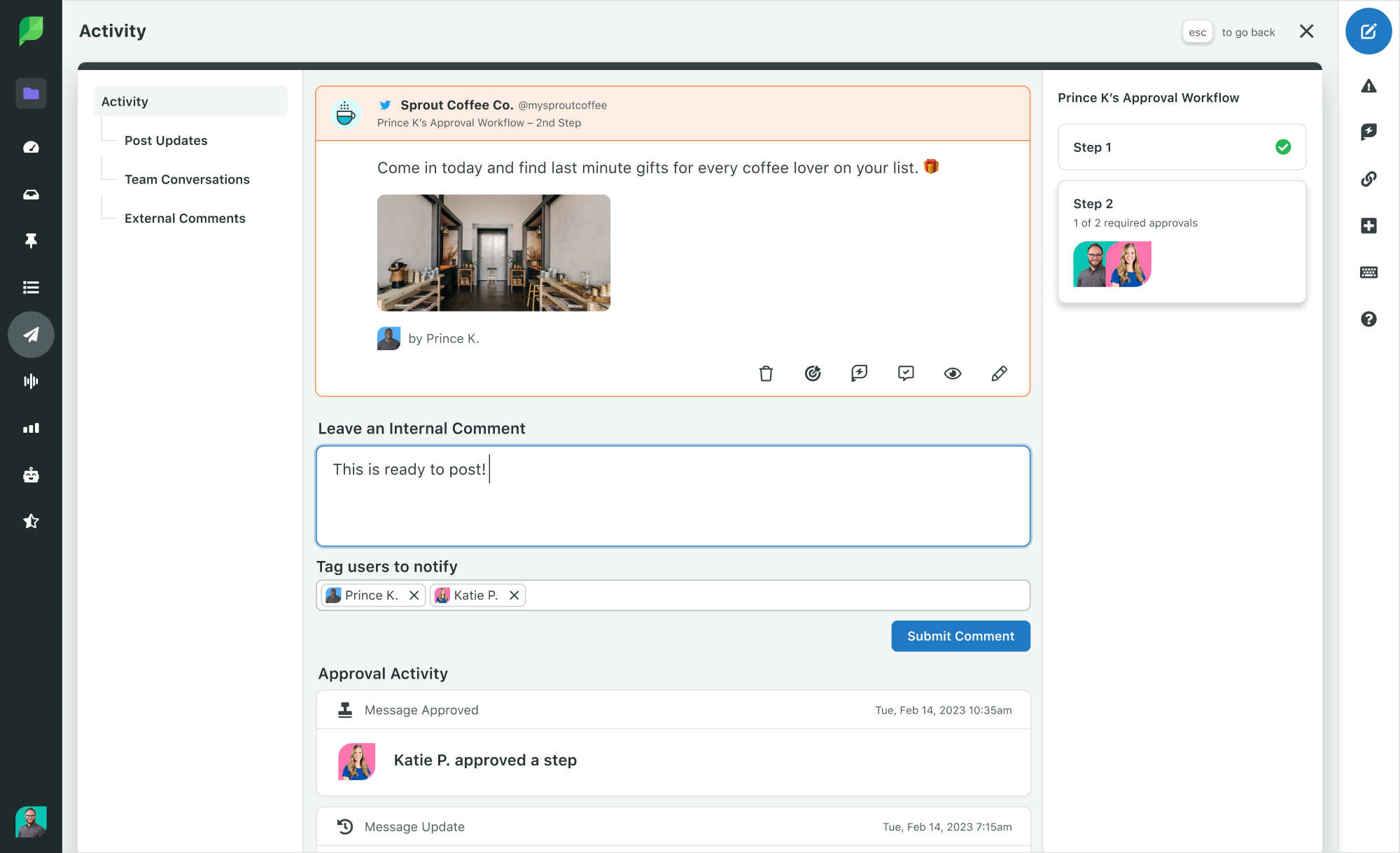
Senior team members can easily add comments providing feedback, reject content that simply isn’t relevant or on par with your brand standards or approve for posting.
Conversations and engagement are constantly happening on social media, and you want your new team member to feel prepared. While any major red flags should be sent up the chain of command to a more senior social media manager (and your onboarding document should help delineate what these red flag situations are), basic conversations and messaging scenarios a new social team member should familiarize themselves with handling include:
Create a document filled with potential issues, whether positive or negative, that could pop up while someone is managing your brand’s online presence, and showcase the proper ways to respond so your new hire can easily follow along.
Want to make it as easy as possible for social media managers of all levels to respond to comments and messages? While you always want to add a personal touch to each message you send, you can still use Sprout Social’s Asset Library to save replies for various scenarios.
This could include drafting support message templates to ensure they always use the right product terminology, customer support messages that link to the best resources on your site, or responses about current promotions with the right campaign hashtags already included. Your team can use these as a starting point to ensure consistency while adding their own voice and content relevant to the specific situation.

Sprout’s asset library can be used for even more than just customer service replies, from saved directions to special menus and more. It can also be used to store pre-approved images and video, including those you’ve already perfectly sized for social platforms through a tool like Sprout’s free resource, Landscape.
Give your social media manager a chance to try things out before they’re actually sharing content and conversations with the public.
By providing practice worksheets for various conversations, you can test and train on customer service skill, content creation, brand voice practice and more. This sets new hires up for success and gives them the best shot at wowing you and your audience.
Try creating a template with actual messages your account has previously received. Set up columns for your new hire’s drafted response, notes about any additional next steps they might take such as tagging the message or marking it complete in Sprout, and a column for your own feedback on their proposed response. This will let them practice realistic response scenarios and build their confidence to actually publish to your brand account.
In Sprout, team members can collaborate with notes on profiles and tasks, which makes it easy for new hires to get feedback on complex situations. These features are especially useful for remote teams as well as to streamline communication about social media content and management. Summarize past conversation history so new team members can get up to speed, note past customer care resolutions, or discuss ongoing tasks to finalize post ideas and responses, all through your team’s Sprout dashboard.
It’s a great idea to generate some kind of checklist as well to make sure you’ve covered all your bases and trained new social media team members on all the essentials they need to know to succeed in their jobs.
Social media is a complex practice that balances customer interaction, creativity, and marketing insight, so even your most senior team members know there’s always room to learn and improve. Set reasonable expectations for your new team members through a checklist that indicates when training is done, but be ready to continually support their efforts to refine and grow their experience.
Give new team members the best possible training you can so they’re ready to take on anything when it comes to representing your brand or your clients online. Schedule a demo to learn more about how Sprout Social can help make this process even smoother.
This post How to successfully onboard a new social media team member originally appeared on Sprout Social.